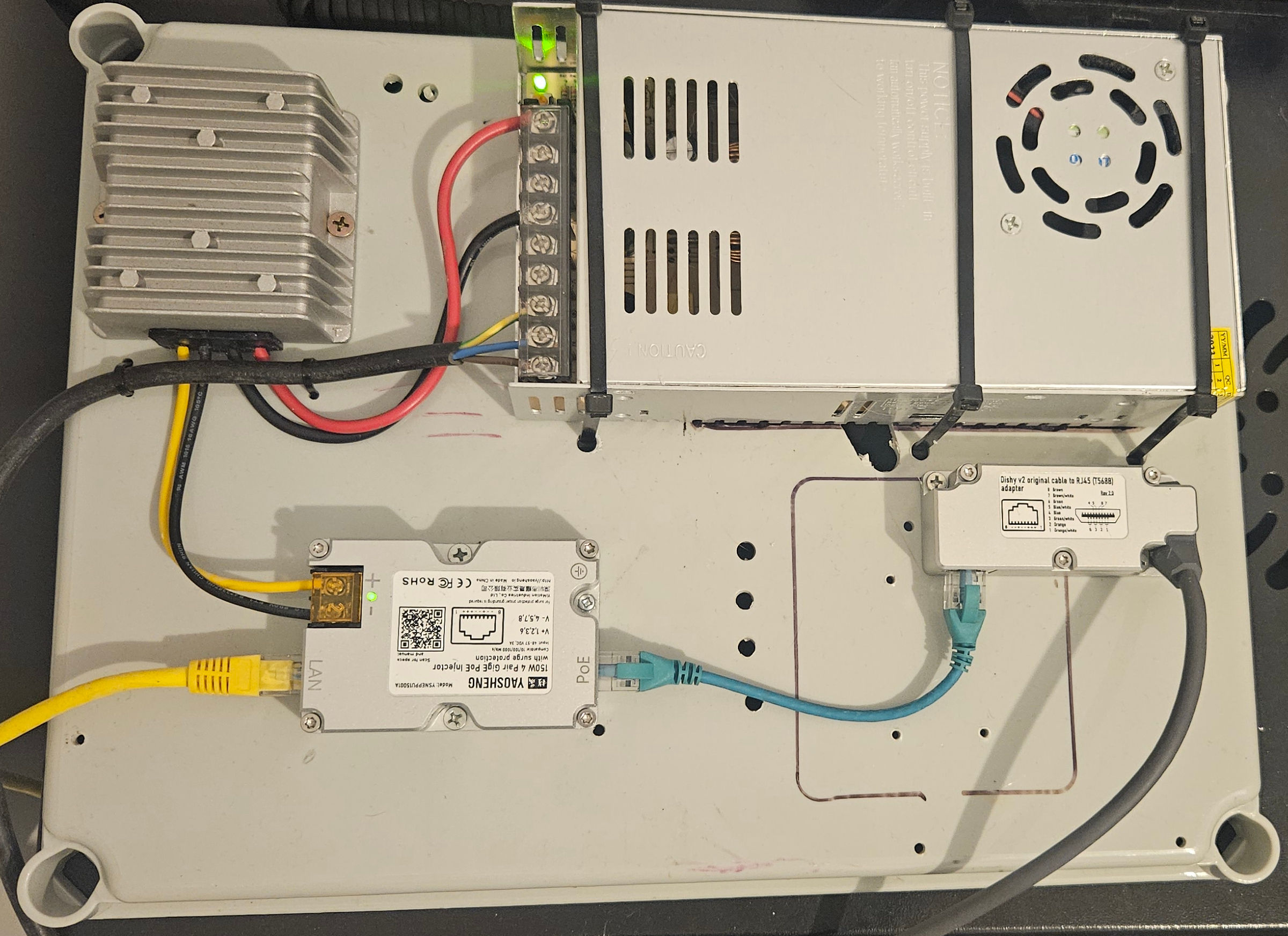This is not a good guide on how to do a Starlink Gen 2 PoE setup. I have a Starlink Gen 2 kit, it came with the original Starlink router. I have a reasonably comprehensive UniFi setup and so wasn’t keen to have this Starlink router in the mix on my comms rack. What was especially annoying about it was that its not rack mountable. So the plan was to see if it could be removed from the equation. Luckily it could be.
The system (at least with Gen 2) works in two parts.
- You have the dish which contains the components to communicate with the Starlink satellite network and the actual modem itself.
- You have the router which is really just a very basic router/switch with a WiFi 5 access point and PoE injector in one.

So the obvious conclusion is that you would just plug the dish via some form of PoE injector into the WAN port on your existing router and you are good to go. Unfortunately this isn’t the case due to the cabling design. The cable between the dish and whatever it goes to for power and to supply WAN access to is a proprietary USB-C-ish looking cable.
It has strange terminations and strange plastic housing on either end making it work great with the moulded plastic of the Starlink router but rubbish for anything else (assuming you could even plug it in). You don’t have any other options for cable coming out of the dish so that is what we have to work with.
 cnameA
cnameA
The two challenges we have now then are to inject power into this cable, and convert it into standard CAT6 to plug into our WAN port. As an aside, Starlink does sell an ethernet adaptor which basically takes the networking role out of the Starlink router and just leaves it as a dummy PoE injector…not ideal.
So we can easily get ourselves a PoE injector at the specification the dish wants which is 48v up to 3A (144W). The one I settled on was this Yaosheng branded injector from Amazon. This unfortunately isn’t available for purchase any more from Amazon which is a shame as its a great bit of kit, but there are other alternatives such as this which seems to work identically but your mileage may vary.

The next step is to get power to this thing. Its input as 48-57VDC up to 3 amps. There are a plethora of 48v power supplys out there on the market and i had no idea what to look for. Stupidly I settled for this Digishuo 12v supply from Amazon after probably too little research. I bought the 25A model which is a bit overboard for what I needed and I have paid for that in terms of size and the volume of the fan.
For those not as electrically minded or perhaps those who are more conservative in their risk taking also may not enjoy the requirement to connect exposed 240v mains cabling to this power supply. Electricity kills folks, be smart. That all said though, I now have a 12v power supply for my 48v PoE injector…Idiot.

So I’ve now created myself a problem, rather than just cut my losses and get a 48v supply, in a moment of sheer brilliance (thats two in a row) I’ve decided i need to step up 12v to 48v. Well luckily Amazon will happily take my money for redundant purchases and I ended up with this Areyoushop (wtf) DC/DC converter.
So now i can connect my 240v wall socket to my 12v supply, my 12 supply to my 48v converter, my 48v converter to my PoE injector and my PoE injector to my proprietary starlink cable. Unfortunately, the PoE injector has a LAN in with RJ45, and PoE out with RJ45.

This is where we hit our next problem, we need to adapt the end of the Starlink cable to a standard RJ45 CAT5E/6. Again our favourite online book retailer comes in handy with another adaptor from Yaosheng for the proprietary Starlink cable to CAT6/RJ45.
Although the inside of a Starlink cable is quite similar to your standard twisted pair LAN cable its got some oddities and unfamiliar additions. I’m not well informed enough to discuss that here so ill stick to the line that you just need to convert it and leave it there.

So now we have all the components we need to replace what we already had in the form of the Starlink router in bypass mode.
This is what we have ended up with. Does it work? yes. Is it efficient in any way? no. Is it safe? probably not.

My next steps are to replace my stupid power supply setup and try and contain it within a nice plastic enclosure. More to follow.